If you never worked with Testable before, you can check out our 10-minute introduction video here
Attitudes have been called ‘the holy grail of psychology’. Knowing people’s inclinations is invaluable for understanding and predicting behaviours of individuals and groups. As a result, it has been of great interest to policy makers, marketeers and social psychologists alike. The typical barrier to studying attitudes is the effect of social desirability. We sometimes hold beliefs that we know are not socially accepted. Even if we think we are anonymous, we are often still reluctant to admit it. Additionally, there may be times when we don’t introspectively believe we have a certain attitudes. Yet, our habitual behaviours could paint a different picture. In other words, we might be wrong about what we think our attitudes are. Both these problems make self-report a flawed methodology for identifying authentic attitudes.
To solve this challenge Greenwald et al. (1998) developed the Implicit Association Test (IAT) as way to measure attitudes that does not rely on conscious reporting. The IAT is a simple behavioural paradigm that requires participants to sort a single word to one of two categories. By manipulating the combination of categories shown together on screen the IAT captures the strength of implicit associations between the concepts (i.e. two competing brands) and a target attitude (i.e. like vs. dislike).
Most notably, the IAT has been core to Harvard University’s Project Implicit, a non-profit organisation focussing on implicit cognition and its application to social and organisational change. Project Implicit uses variations of the IAT to conduct large scale social research, mostly conducted online. Using this behavioural approach, they hope to uncover attitudes that participants usually do not explicitly reveal in self-report studies.
The task has also become a popular tool for marketeers. Its ability to uncover hidden associations can help to shape and strengthen a brand identity or highlight hidden product preferences.

The IAT requires participants to sort a concept into one of two buckets. These buckets are initially single categories (Female – Male), and later category pairs (Engineer OR Female, Nurse OR Male). There are usually 5 sections in an IAT that allow us to infer a real implicit effect and at the same time control for confounding effects.
In the first two parts, participants simply need to sort words that appear in the center of the screen to one of the two categories. The first 2-categories make up the target pair, which could be competing brands (Apple and Microsoft), opposing professions (nurses and engineers) or different races (black and white).
The second categories represent the poles of a target dimension. This could be a scale as simple as “positive” and “negative“, or more nuanced like “healthy” and “unhealthy” or “male” and “female“. In the Testable version we have chosen “Male” and “Female“, and we are testing the implicit association between gender and the occupations “Engineer” and “Nurse“.
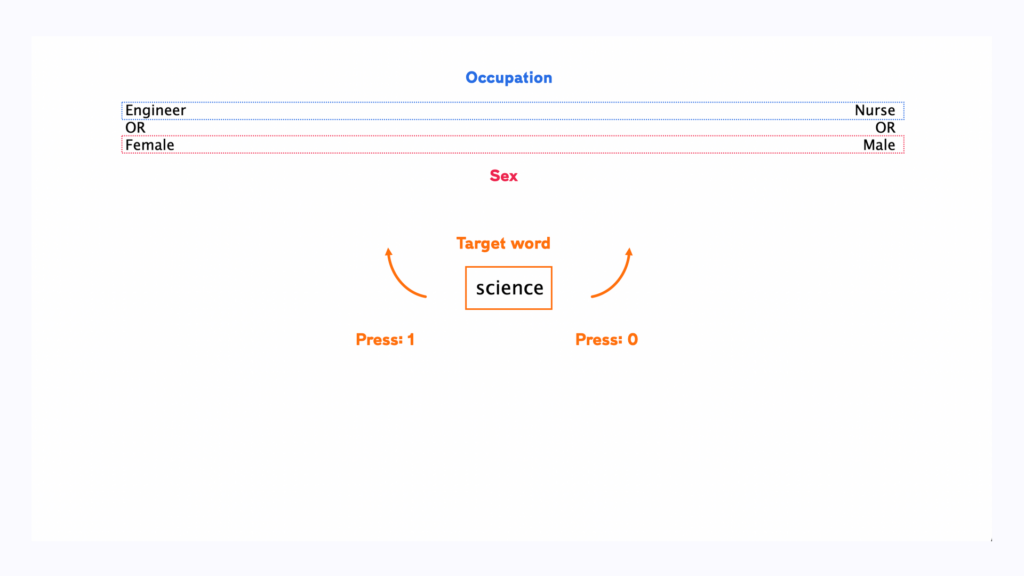
You should choose target words in a way that makes it relatively unambiguous to assign them to a category. ‘Blueprint’ can be easily connected to “Engineer” and ‘patient’ is easily linked to “Nurse“. In a similar way unambiguous words such as male or female names are best to outline the gender category. Based on the typical interpretations of these associations, participants will get feedback after a trial where they sorted a word to the ‘wrong’ category.
In the Testable version of the task participants need to press the 0 and 1 keys on their keyboard to sort the words to the left and right category buckets.
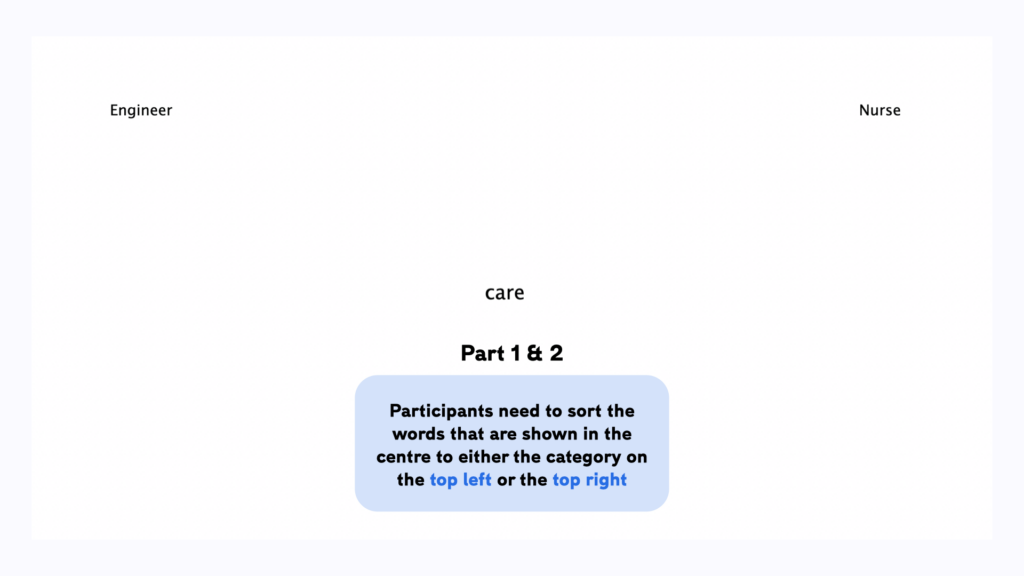
In part 1 & 2 participants need to sort word separately to the sides of each category (sex and occupation) separately. In part 3 the categories are combined into pairs of sex and occupation. This part is the congruent condition because the pairs are matched to reflect a stereotypical pairing: Male → Engineer and Female → Nurse
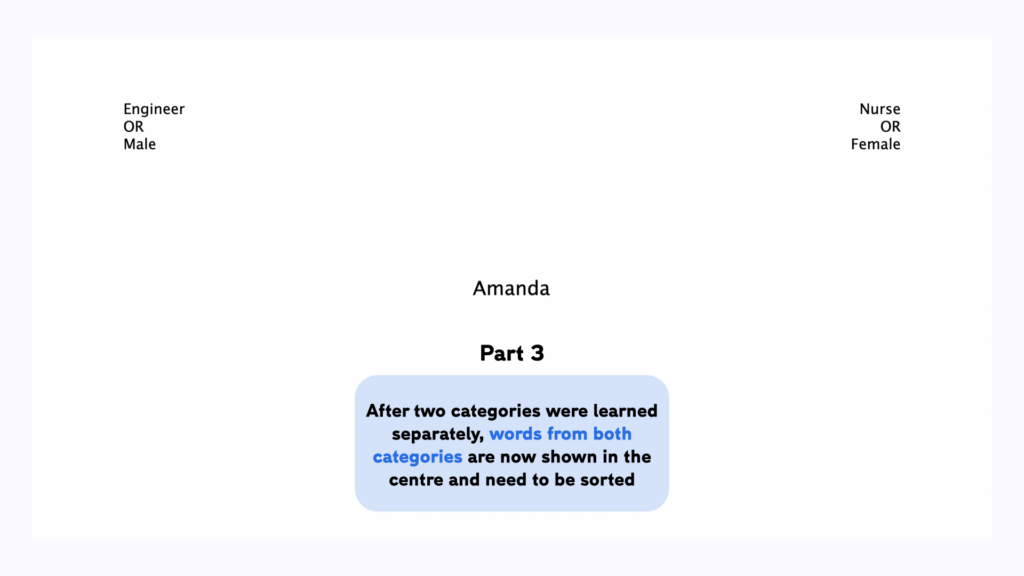
In part 4, one of the categories (here: sex) is trained again, but with switched sides. If “Female” was shown in the right corner in Part 1-2, it will now be shown i the left.
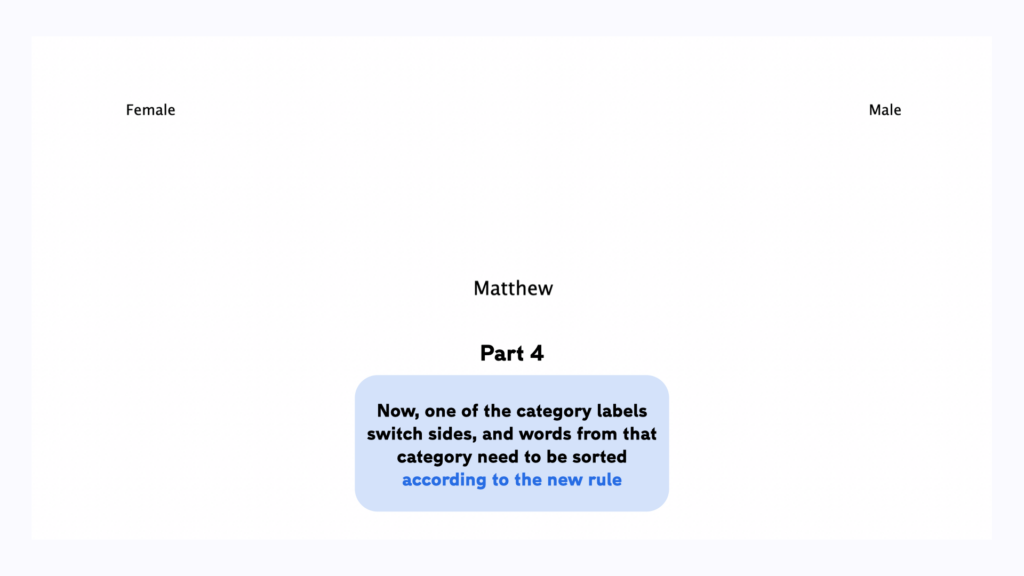
This sets up the 5th and final part. Participants again need to sort words from both dimensions. But as the categories of one of the dimensions switched sides, the combined categories now don’t match their stereotypical pairing (Engineer → Woman, Nurse → Man). This is called the incongruent condition. It is the comparison between the congruent and incongruent stages that allows us to detect any implicit bias.
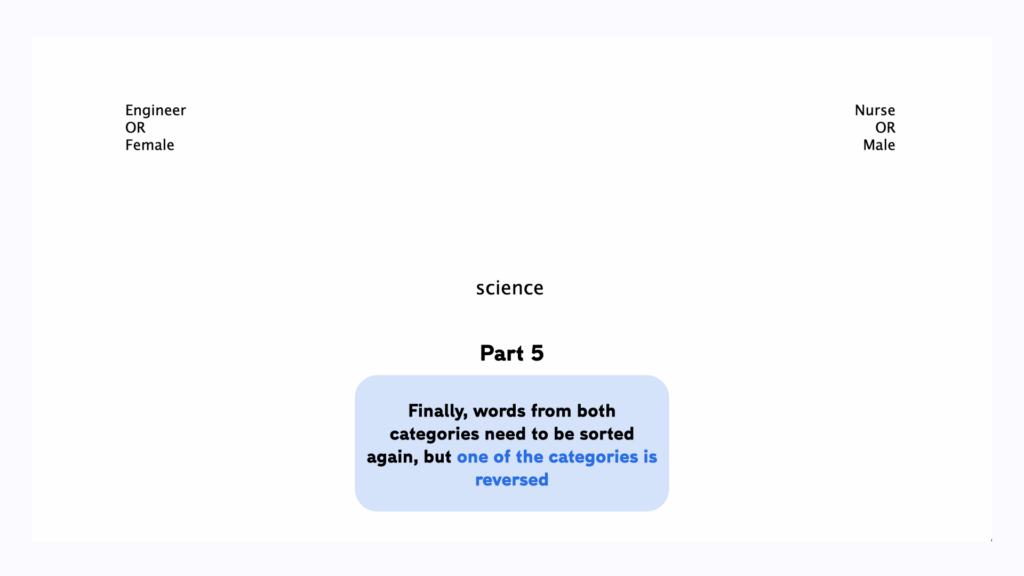

We have created a template for the IAT in Testable for you that you can access from our Library. It is set-up and ready to go and you can start collecting data straight away by sending the experiment link to your participant. Experiments in Testable will run in any standard browser. This makes it very easy to collect data both in the lab as well as online.
Experiments in Testable are fully customisable and you will not need to write a single line of code to edit them. The heart of each experiment is what we call the trial file. The trial file contains all information that Testable needs to run the experiment in a simple spreadsheet, that you can edit with any spreadsheet editor you like, such as Google Sheets or Excel.
To change any part of your experiment, you only need to change the values in the trial file.
To adapt the IAT template for your own research you only need to make changes to the following columns:
To change the content of the IAT task
To change how your participants can respond
The template is fully adaptable and you can change every aspect of the experiment simply by editing the trial file.
stim1: The main stimulus column that holds the
After importing this template to your library, you can collect data for your experiment by sharing the unique experiment link (i.e. tstbl.co/xxx-xxx) with your participants. Once participants complete the experiment, their results will appear in the ‘Results’ section of your experiment.
There are different ways to look at the combination of accuracy and response time between the two relevant conditions, but the simplest is to only include the data from correct trials:
The resulting number is a measure of implicit bias. It shows how much longer participants took to sort words correctly when the the pairs did not match their existing association. In this example we can ask: How much longer does it take to sort the word ’emotion’ to its related category ‘Nurse’ when it shares a side with the concept ‘Male’. This would be evidence for implicit bias for the stereotypical pairings of gender and profession.
Once you have collected data from multiple participants, you can also use Testable’s ‘wide format’ feature, that automatically collates all individual result files into a single file. In wide-format files every participant’s data takes up one row in the data. This makes it easily compatible with statistical analysis packages like R or SPSS where you can assess the statistical significance of any differences you may find.
Reference list:
Banse, R., Seise, J., & Zerbes, N. (2001). Implicit attitudes towards homosexuality: Reliability, validity, and controllability of the IAT. Zeitschrift für experimentelle Psychologie, 48(2), 145-160.
Greenwald, A. G., McGhee, D. E., & Schwartz, J. L. K. (1998). Measuring individual differences in implicit cognition: The implicit association test. Journal of Personality and Social Psychology, 74(6), 1464–1480. https://doi.org/10.1037/0022-3514.74.6.1464